If you’re visiting Seoul or staying here as a foreigner, navigating the subway system can feel overwhelming at first. But trust me, once you install one of the right English-friendly Seoul subway apps, you’ll move around the city with confidence. I’ve personally tried the top options and here’s what works best for foreigners who need clear directions, live train info, station maps, and even tourist guidance.
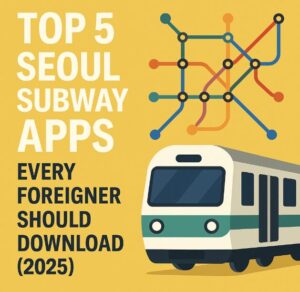
Seoul Subway – Official App by Seoul Metro
The first app every foreigner should try is the official “Seoul Subway” app developed by Seoul Metro. It’s specifically designed for non‑Korean speakers and covers Lines 1 through 8. You can search routes by station name or number, check real‑time arrival times, view congestion levels, and get alerts if a train is delayed.
I found the interface clean and easy, and it even guides you to the correct exit or restroom inside the station.
Try the official Seoul Subway app for Android
Download the Seoul Subway Official App on iPhone
The app offers location-based guidance, station maps, and even tourism spots around stations. It’s ideal for anyone navigating the subway for the first few times in Seoul.
Subway Korea – Accurate Timetables & Exit Info
Another app I rely on is **Subway Korea** (also known as “Promise of Subway”). It’s known for offering super accurate timetables across Seoul and other major cities like Busan and Daegu. What I really liked was the automatic alert when I was nearing my stop, and clear suggestions for the best exit door to use.
Install Subway Korea on Android
Travelers praise this app for its fast, reliable transit data and a user-friendly interface that’s great for route planning and avoiding wrong connections.
Kakao Metro (via Kakao Map) – Easy Transfers & Carriage Info
If you’re already using Kakao Map, you’ll be happy to know that **Kakao Metro** is integrated within it. This means you get detailed transfer guidance, recommended train carriage positions, and platform info—all in English. I found it especially helpful when changing lines or catching the right train car for a quick exit.
Just open Kakao Map, search your subway route, and follow the English prompts. It even reminds you which door to go to at transfer stations.
This combination of map and transit data makes it a favorite among expats and repeat visitors.
Mapway Seoul Subway Map – Bilingual Design & Route Planner
For those who prefer a map-centric approach, the **Mapway Seoul Subway** app is excellent. It offers bilingual station names (Korean + English), step-by-step directions, nearby stations, and route planning. I used it to quickly find my nearest station or favorite routes while exploring.
Visit Mapway Seoul Subway Map page to download
The app shows transfer options, total route time, and interactive exit maps. It’s visually clean and intuitive for sightseeing or commuting alike.
Moovit – Crowdsourced Transit Guidance
Another useful option is **Moovit**, especially if you’re traveling outside Seoul or want bus-subway combined directions. Moovit gathers real‑time data crowdsourced from users and integrates official transit schedules. That means if there’s a sudden delay or change, Moovit often alerts you before other apps.
Download Moovit for global transit guide
Moovit covers multiple cities and transport modes, making it versatile if your trip includes buses, trains, or ferries beyond Seoul.
Choosing the Right App for Your Needs
Here’s how I chose which app to use:
- If you need official, accurate information in English—choose **Seoul Subway Official App**.
- If you want precise timetables and exit/door guidance—go with **Subway Korea**.
- If you’re already using **Kakao Map**, you effectively get **Kakao Metro** built in.
- If bilingual map and route planning is your preference—**Mapway** is a great pick.
- If you want live updates and coverage beyond just subway—try **Moovit**.
Getting Around Seoul Subway Easily as a Foreigner
All these apps support English station names and guide you through transfers and exits. Seoul’s stations also have announcements and signage in English, Japanese, and Chinese—but having a good app makes real-time decisions much smoother.
Don’t forget to get a T‑money card for seamless fare payment across subways and buses. You can buy one at any subway station or convenience store and easily reload it from machines.
Quick Tips for Using these Apps
- Download the app **before arrival**, so you can plan from the airport.
- Allow location access so the app can detect your station and guide you automatically.
- Save favorite stations (e.g. hotel or workplace) for one‑tap directions.
- Use apps to check congestion levels, first/last train times, and platform direction alerts.
Personally, I prefer using the **Seoul Subway Official App** for its reliability, and **Take Subway Korea** when I need super-accurate departure schedules. But whichever you choose, all of them will help you navigate the Seoul subway with confidence.
At the end of the day, install one or two of these apps and you’ll find subway travel in Seoul both manageable and stress‑free. Enjoy your commute or city exploration—happy travels!