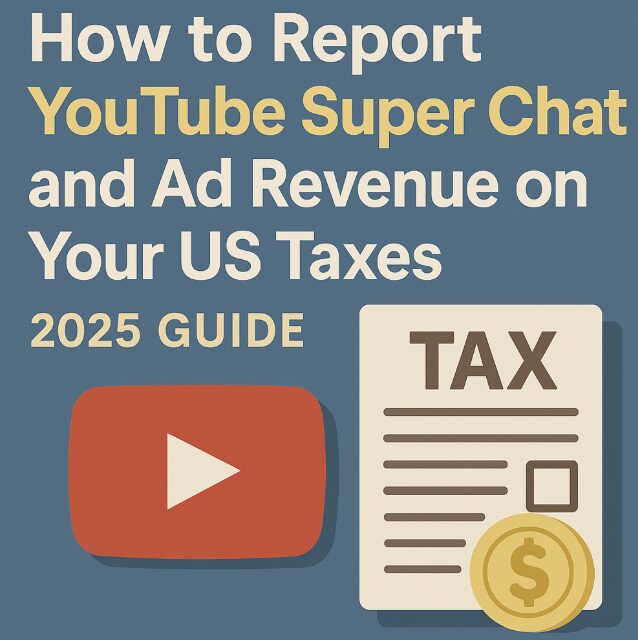If you’re a content creator on YouTube, you’ve probably received money through Super Chats, AdSense revenue, or even memberships. But once tax season rolls around, many creators are left asking the same question: How do I report this on my US taxes?
Whether you’re just getting your first payment or making thousands each month, it’s important to understand your obligations to the IRS. Ignoring them—or filing incorrectly—can lead to audits, penalties, or missed deductions. Here’s what you need to know in 2025 about reporting YouTube income like a professional.

Yes, Your YouTube Income Is Taxable
Let’s get this out of the way first: any income you earn from YouTube—whether through Super Chats, ads, channel memberships, or affiliate deals—is considered taxable income by the IRS.
That includes:
Super Chat donations during livestreams
Google AdSense payments
YouTube Premium revenue
Sponsorship deals and brand partnerships
Affiliate links embedded in your video descriptions
Tips through third-party services like Buy Me a Coffee or Ko-fi
Even if the income comes through different platforms or is irregular, it’s still income. The IRS doesn’t care if you’re doing this part-time, full-time, or just as a hobby. If you earned money, you must report it.
What Tax Forms You’ll Receive (Or Not)
Depending on how much you’ve earned and where you’re located, Google or your sponsors may send you one of the following:
1099-NEC (Nonemployee Compensation): If you earn over $600 in a year from US-based companies like Google AdSense
1099-K: If you receive payments through third-party processors like PayPal and exceed $600
Even if you don’t get a tax form, you’re still legally required to report the income. Many creators assume no form = no taxes. That’s not true. Track your revenue on your own using your YouTube Studio dashboard and payment records.
How to Report Your YouTube Income
As a content creator, you’re usually considered a self-employed individual. That means you need to file a Schedule C along with your Form 1040.
Here’s what to do:
Report your gross YouTube income: Add up everything you earned, even if you didn’t receive a 1099.
Deduct your expenses: More on this below.
Calculate self-employment tax: This includes Social Security and Medicare, typically around 15.3% of net profit.
To make it easier, consider using tax software tailored for freelancers, or work with a CPA who understands creator businesses. If you’re unsure where to start, here’s a tool for finding creator-savvy tax pros.
What Can You Deduct as a YouTuber?
One of the perks of being a creator is that many business-related expenses are deductible. This helps reduce your taxable income—and ultimately how much you owe.
Some common deductions for YouTubers include:
Camera, lighting, and audio equipment
Editing software subscriptions
Internet and phone bills (business use portion)
Office space or home studio setup
Travel costs related to content (flights, lodging, transportation)
Props or supplies used in videos
Outsourcing (editors, thumbnails, virtual assistants)
You need to keep receipts and maintain a basic record of how these expenses are tied to your channel.
Tip: Apps like QuickBooks Self-Employed or Wave make tracking easy.
What About Super Chats Specifically?
Super Chats and Super Stickers are counted as income by Google and are included in your overall AdSense payout. That means you don’t need to report them separately—they’re lumped in with your other earnings from the YouTube Partner Program.
However, keep a record if you’re receiving tips or donations through other services. For example, Ko-fi or PayPal tips outside of AdSense might not be reflected in Google’s 1099-NEC but are still taxable.
Should You Form an LLC or S-Corp?
If you’re making more than a few thousand dollars a year, it’s worth looking into forming a business entity like an LLC or electing S-Corp status. This isn’t required, but it can:
Provide legal protection for your personal assets
Potentially save money on self-employment taxes
Help you build a stronger brand and qualify for business credit
Before making any decisions, talk to a tax advisor. They can help you determine if it’s worth it based on your revenue and goals.
What If You Live Abroad but Earn US Income?
If you’re a non-US resident receiving AdSense payments from Google US, you still need to submit a W-8BEN form to avoid double taxation. This form declares you as a foreign creator and helps Google withhold the correct amount of US tax (often reduced through tax treaties).
If you’re a US citizen abroad, your worldwide income is still taxable by the IRS. However, you may qualify for foreign earned income exclusions or tax credits.
IRS Is Watching: Stay Compliant in 2025
With the IRS increasing digital income audits and platforms like YouTube more transparent about earnings, there’s less room for error.
To avoid problems:
Report all income, even without forms
Keep documentation for both earnings and expenses
File on time (April 15, 2025, for most filers)
Pay quarterly estimated taxes if you earn more than $1,000 in net profit
And don’t forget to check for updated thresholds each year. The IRS can change reporting rules fast.
Build a System to Simplify Tax Season
Once you start treating YouTube like a business, managing taxes becomes a lot less stressful. Set up a system now—track income and expenses, store receipts, and plan ahead.
Remember: the more organized you are, the less you’ll overpay—and the better you’ll sleep when tax time rolls around.